Anchor Your Location!

Swimming, as a globally recognized sport, operates under a fascinating but complex framework of time standards that vary significantly across different geographical divisions such as countries, states/provinces, or other regional segments. These time standards are meticulously crafted benchmarks set to measure and compare swimmers' performances accurately. What makes these standards particularly unique is their derivation from the collective performance data of swimmers within each specific locale. This method ensures that the standards are not only competitive but also attainable, reflecting the local swimming community's capability and progress. By tailoring time standards to the distinct characteristics of each region's swimming population, organizations can foster a fair and motivating environment for swimmers at all levels. This approach encourages swimmers to achieve personal bests while aiming for benchmarks that are relevant and challenging within their own competitive landscapes.
Understanding and configuring a swimmer's location or address in their Logfish account is crucial, as it directly influences the time standards applied to their performances, ensuring accurate analysis and comparison within the appropriate competitive context.
Let's make sure your swimming times are spot-on! There are 2 ways you can anchor your swim training location:
Using the web app - Navigate to your profile section within the web app and update your address.
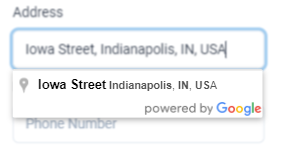
Using the mobile app - Navigate to the Settings menu within the app, and choose the "Swimming Time Standards" option. Here you can select your Country and Division (i.e. State or Province).
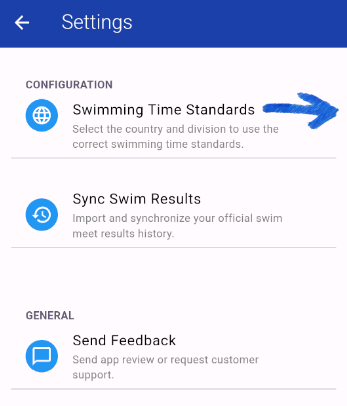
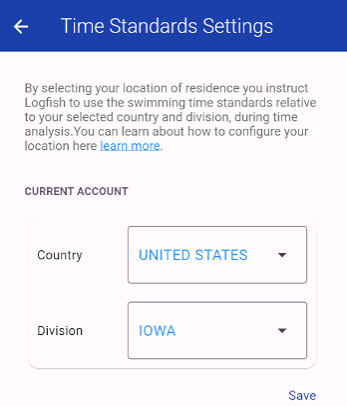
By doing this, we'll take your state/province and country time standards benchmarks into account during swim time analysis, ensuring your times are compared with the right standards. It's a simple step that makes a big difference!

